I'm using BeyondCompare3 i've two files with lines containing with this kind of format.
abc,bbbb,cdef,test,14:45:23.123,info,comment
I want to omit the date from the comparison.
I've selected Session > Session Settings > Importance Tab > Edit Grammar button and created a new rule.
After entering an Element name, I've selected Category of Basic, checked Regular Expression and searching for Text. [0-9]{1,2}:[0-9]{1,2}:[0-9]{1,2}.[0-9]{1,3}. I've also tried /[0-9]{1,2}:[0-9]{1,2}:[0-9]{1,2}.[0-9]{1,3}/.
I then click 'ignore unimportant differences' on the tool bar.
I was hoping this would ignore the date column in the comparison. But it doesn't.
Any pointers on this or other tools/scripts would be very much appreciated.
John.