I'm creating a UIWebView on iPad in a modal that has been resized. I checked the frame of the UIWebview and it's the right size. However, when I go to http://www.screenresolution.org, it still says it's 1024x768.
I don't want to use scalesPageToFit, I just want to be able to change the resolution which UIWebView reports to the website so the webpage renders correctly.
For example, when it's trying to show Google, this is what is shown: 
But this is what it would show if it reported the resolution correctly: