I created a page seen here. From what I understand, CSS can not be used and the images must be implemented using <table>. If you view the page in your browser or in certain web email interfaces, the email template looks fine. However, certain email interfaces (Gmail for example) displays white spaces where they do not belong. All images have border="0" and the correct image width & height.
Does anybody have any advice? An image of the problem is available below: