I am writing a C++ app for Windows using Code Blocks IDE. I am interested in using the following XML++ library: http://libxmlplusplus.sourceforge.net/
It requires libxml2 and glibmm-2.4 libraries. I downloaded the source for each of these libraries and included all of the headers into my project by right clicking on "Build Options" ==> "Search Directories" tab ==> "Compiler" tab. I specified the header include files there. I modified the main.cpp file using the source code from "examples/dom_parser" from the xml++/examples directory.
Now, I am having trouble with the following error message. I have never "linked" or used *.lib, *.dll files before... but I am now getting the following "undefined reference" error messages. Please let me know what I'd need to do in order to build this. Is there a particular file that I need to "link" and if so, where are these files located? I can't seem to find them in the source files that I extracted. Could you help with specific instructions on which files to include and which folders they might be located in? I am using the CodeBlocks IDE.
Could someone replicate the project on your Windows 64 bit PC and see if it is able to run correctly?
Thank you.
UPDATE
C:/Users/blah/Desktop/workspace/xmlpp/main.cpp:44: undefined reference to `xmlpp::ContentNode::is_white_space() const'
C:/Users/blah/Desktop/workspace/xmlpp/main.cpp:47: undefined reference to `xmlpp::Node::get_name() const'
C:/Users/blah/Desktop/workspace/xmlpp/main.cpp:49: undefined reference to `Glib::ustring::empty() const'
C:/Users/blah/Desktop/workspace/xmlpp/main.cpp:53: undefined reference to `xmlpp::Node::get_namespace_prefix() const'
C:/Users/blah/Desktop/workspace/xmlpp/main.cpp:54: undefined reference to `Glib::ustring::empty() const'
C:/Users/blah/Desktop/workspace/xmlpp/main.cpp:55: undefined reference to `Glib::operator<<(std::ostream&, Glib::ustring const&)'
C:/Users/blah/Desktop/workspace/xmlpp/main.cpp:57: undefined reference to `Glib::operator<<(std::ostream&, Glib::ustring const&)'
C:/Users/blah/Desktop/workspace/xmlpp/main.cpp:57: undefined reference to `Glib::operator<<(std::ostream&, Glib::ustring const&)'
C:/Users/blah/Desktop/workspace/xmlpp/main.cpp:57: undefined reference to `Glib::ustring::~ustring()'
C:/Users/blah/Desktop/workspace/xmlpp/main.cpp:69: undefined reference to `xmlpp::ContentNode::get_content() const'
C:/Users/blah/Desktop/workspace/xmlpp/main.cpp:69: undefined reference to `Glib::operator<<(std::ostream&, Glib::ustring const&)'
C:/Users/blah/Desktop/workspace/xmlpp/main.cpp:69: undefined reference to `Glib::ustring::~ustring()'
C:/Users/blah/Desktop/workspace/xmlpp/main.cpp:74: undefined reference to `xmlpp::ContentNode::get_content() const'
C:/Users/blah/Desktop/workspace/xmlpp/main.cpp:74: undefined reference to `Glib::operator<<(std::ostream&, Glib::ustring const&)'
C:/Users/blah/Desktop/workspace/xmlpp/main.cpp:74: undefined reference to `Glib::ustring::~ustring()'
C:/Users/blah/Desktop/workspace/xmlpp/main.cpp:79: undefined reference to `xmlpp::ContentNode::get_content() const'
C:/Users/blah/Desktop/workspace/xmlpp/main.cpp:79: undefined reference to `Glib::operator<<(std::ostream&, Glib::ustring const&)'
C:/Users/blah/Desktop/workspace/xmlpp/main.cpp:79: undefined reference to `Glib::ustring::~ustring()'
C:/Users/blah/Desktop/workspace/xmlpp/main.cpp:87: undefined reference to `xmlpp::Node::get_line() const'
C:/Users/blah/Desktop/workspace/xmlpp/main.cpp:90: undefined reference to `xmlpp::Element::get_attributes() const'
C:/Users/blah/Desktop/workspace/xmlpp/main.cpp:96: undefined reference to `xmlpp::Node::get_namespace_prefix() const'
C:/Users/blah/Desktop/workspace/xmlpp/main.cpp:97: undefined reference to `Glib::ustring::empty() const'
C:/Users/blah/Desktop/workspace/xmlpp/main.cpp:98: undefined reference to `xmlpp::Attribute::get_value() const'
C:/Users/blah/Desktop/workspace/xmlpp/main.cpp:98: undefined reference to `xmlpp::Attribute::get_name() const'
C:/Users/blah/Desktop/workspace/xmlpp/main.cpp:98: undefined reference to `Glib::operator<<(std::ostream&, Glib::ustring const&)'
C:/Users/blah/Desktop/workspace/xmlpp/main.cpp:98: undefined reference to `Glib::operator<<(std::ostream&, Glib::ustring const&)'
C:/Users/blah/Desktop/workspace/xmlpp/main.cpp:98: undefined reference to `Glib::ustring::~ustring()'
C:/Users/blah/Desktop/workspace/xmlpp/main.cpp:98: undefined reference to `Glib::ustring::~ustring()'
C:/Users/blah/Desktop/workspace/xmlpp/main.cpp:100: undefined reference to `xmlpp::Attribute::get_value() const'
C:/Users/blah/Desktop/workspace/xmlpp/main.cpp:100: undefined reference to `xmlpp::Attribute::get_name() const'
C:/Users/blah/Desktop/workspace/xmlpp/main.cpp:100: undefined reference to `Glib::operator<<(std::ostream&, Glib::ustring const&)'
C:/Users/blah/Desktop/workspace/xmlpp/main.cpp:100: undefined reference to `Glib::operator<<(std::ostream&, Glib::ustring const&)'
C:/Users/blah/Desktop/workspace/xmlpp/main.cpp:100: undefined reference to `Glib::operator<<(std::ostream&, Glib::ustring const&)'
C:/Users/blah/Desktop/workspace/xmlpp/main.cpp:100: undefined reference to `Glib::ustring::~ustring()'
C:/Users/blah/Desktop/workspace/xmlpp/main.cpp:100: undefined reference to `Glib::ustring::~ustring()'
C:/Users/blah/Desktop/workspace/xmlpp/main.cpp:101: undefined reference to `Glib::ustring::~ustring()'
C:/Users/blah/Desktop/workspace/xmlpp/main.cpp:103: undefined reference to `Glib::ustring::ustring()'
C:/Users/blah/Desktop/workspace/xmlpp/main.cpp:103: undefined reference to `Glib::ustring::ustring(char const*)'
C:/Users/blah/Desktop/workspace/xmlpp/main.cpp:103: undefined reference to `xmlpp::Element::get_attribute(Glib::ustring const&, Glib::ustring const&) const'
C:/Users/blah/Desktop/workspace/xmlpp/main.cpp:103: undefined reference to `Glib::ustring::~ustring()'
C:/Users/blah/Desktop/workspace/xmlpp/main.cpp:103: undefined reference to `Glib::ustring::~ustring()'
C:/Users/blah/Desktop/workspace/xmlpp/main.cpp:106: undefined reference to `xmlpp::Attribute::get_value() const'
C:/Users/blah/Desktop/workspace/xmlpp/main.cpp:106: undefined reference to `Glib::operator<<(std::ostream&, Glib::ustring const&)'
C:/Users/blah/Desktop/workspace/xmlpp/main.cpp:106: undefined reference to `Glib::ustring::~ustring()'
C:/Users/blah/Desktop/workspace/xmlpp/main.cpp:113: undefined reference to `Glib::ustring::ustring()'
C:/Users/blah/Desktop/workspace/xmlpp/main.cpp:113: undefined reference to `xmlpp::Node::get_children(Glib::ustring const&) const'
C:/Users/blah/Desktop/workspace/xmlpp/main.cpp:113: undefined reference to `Glib::ustring::~ustring()'
C:/Users/blah/Desktop/workspace/xmlpp/main.cpp:118: undefined reference to `Glib::ustring::~ustring()'
C:/Users/blah/Desktop/workspace/xmlpp/main.cpp:57: undefined reference to `Glib::ustring::~ustring()'
C:/Users/blah/Desktop/workspace/xmlpp/main.cpp:69: undefined reference to `Glib::ustring::~ustring()'
**UPDATED 02/11/2014 - at 10:45am **
Hi. Thanks for your suggestion. I ended up downloading the following ( http://ftp.gnome.org/pub/gnome/binaries/win32/gtkmm/2.22/ ) the entire gtkmm-win32-devel-2.22.0-2.exe and installed it onto my Windows PC in C:\gtkmm. Then, I modified my project by including the header files, library files, and bin files. Here are the screen shots:
After building, I am now seeing 0 errors and 0 warning messages. However, it appears to CRASH. I have no idea why. It seems that the gtk installation uses libxml++ version 2.6. This is fine. I downloaded the libxml++ 2.6 from the website to see the examples that they provided. I used the following source code in my main.cc. Do you know what is the problem?
// -*- C++ -*-
/* main.cc
*
* Copyright (C) 2002 The libxml++ development team
*
* This library is free software; you can redistribute it and/or
* modify it under the terms of the GNU Library General Public
* License as published by the Free Software Foundation; either
* version 2 of the License, or (at your option) any later version.
*
* This library is distributed in the hope that it will be useful,
* but WITHOUT ANY WARRANTY; without even the implied warranty of
* MERCHANTABILITY or FITNESS FOR A PARTICULAR PURPOSE. See the GNU
* Library General Public License for more details.
*
* You should have received a copy of the GNU Library General Public
* License along with this library; if not, write to the Free
* Software Foundation, Inc., 675 Mass Ave, Cambridge, MA 02139, USA.
*/
#ifdef HAVE_CONFIG_H
#include <config.h>
#endif
#include <libxml++/libxml++.h>
#include <iostream>
void print_indentation(unsigned int indentation)
{
for(unsigned int i = 0; i < indentation; ++i)
std::cout << " ";
}
void print_node(const xmlpp::Node* node, unsigned int indentation = 0)
{
std::cout << std::endl; //Separate nodes by an empty line.
const xmlpp::ContentNode* nodeContent = dynamic_cast<const xmlpp::ContentNode*>(node);
const xmlpp::TextNode* nodeText = dynamic_cast<const xmlpp::TextNode*>(node);
const xmlpp::CommentNode* nodeComment = dynamic_cast<const xmlpp::CommentNode*>(node);
if(nodeText && nodeText->is_white_space()) //Let's ignore the indenting - you don't always want to do this.
return;
Glib::ustring nodename = node->get_name();
if(!nodeText && !nodeComment && !nodename.empty()) //Let's not say "name: text".
{
print_indentation(indentation);
std::cout << "Node name = " << node->get_name() << std::endl;
std::cout << "Node name = " << nodename << std::endl;
}
else if(nodeText) //Let's say when it's text. - e.g. let's say what that white space is.
{
print_indentation(indentation);
std::cout << "Text Node" << std::endl;
}
//Treat the various node types differently:
if(nodeText)
{
print_indentation(indentation);
std::cout << "text = \"" << nodeText->get_content() << "\"" << std::endl;
}
else if(nodeComment)
{
print_indentation(indentation);
std::cout << "comment = " << nodeComment->get_content() << std::endl;
}
else if(nodeContent)
{
print_indentation(indentation);
std::cout << "content = " << nodeContent->get_content() << std::endl;
}
else if(const xmlpp::Element* nodeElement = dynamic_cast<const xmlpp::Element*>(node))
{
//A normal Element node:
//line() works only for ElementNodes.
print_indentation(indentation);
std::cout << " line = " << node->get_line() << std::endl;
//Print attributes:
const xmlpp::Element::AttributeList& attributes = nodeElement->get_attributes();
for(xmlpp::Element::AttributeList::const_iterator iter = attributes.begin(); iter != attributes.end(); ++iter)
{
const xmlpp::Attribute* attribute = *iter;
print_indentation(indentation);
std::cout << " Attribute " << attribute->get_name() << " = " << attribute->get_value() << std::endl;
}
const xmlpp::Attribute* attribute = nodeElement->get_attribute("title");
if(attribute)
{
std::cout << "title found: =" << attribute->get_value() << std::endl;
}
}
if(!nodeContent)
{
//Recurse through child nodes:
xmlpp::Node::NodeList list = node->get_children();
for(xmlpp::Node::NodeList::iterator iter = list.begin(); iter != list.end(); ++iter)
{
print_node(*iter, indentation + 2); //recursive
}
}
}
int main(int argc, char* argv[])
{
Glib::ustring filepath;
if(argc > 1 )
filepath = argv[1]; //Allow the user to specify a different XML file to parse.
else
filepath = "example.xml";
try
{
xmlpp::DomParser parser;
parser.set_validate();
parser.set_substitute_entities(); //We just want the text to be resolved/unescaped automatically.
parser.parse_file(filepath);
if(parser)
{
//Walk the tree:
const xmlpp::Node* pNode = parser.get_document()->get_root_node(); //deleted by DomParser.
print_node(pNode);
}
}
catch(const std::exception& ex)
{
std::cout << "Exception caught: " << ex.what() << std::endl;
}
return 0;
}