Try this
public static Spannable setFourDifferentFontStyle(final Context context, String original,
String firstWord, String color1, float size,
String secondWord, String color2, float size2,
String thirdWord, String color3, float size3,
String fourthWord, String color4, float size4)
{
// Create a new spannable with the two strings
Spannable spannable = new SpannableString(firstWord + secondWord + thirdWord + fourthWord);
spannable.setSpan(new RelativeSizeSpan(size), 0, firstWord.length(), Spannable.SPAN_EXCLUSIVE_EXCLUSIVE);
spannable.setSpan(new ForegroundColorSpan(Color.parseColor(color1)), 0, firstWord.length(), Spannable.SPAN_EXCLUSIVE_EXCLUSIVE);
spannable.setSpan(new RelativeSizeSpan(size2), firstWord.length(), firstWord.length() + secondWord.length(), Spannable.SPAN_EXCLUSIVE_EXCLUSIVE);
spannable.setSpan(new ForegroundColorSpan(Color.parseColor(color2)), firstWord.length(),firstWord.length() + secondWord.length(), Spannable.SPAN_EXCLUSIVE_EXCLUSIVE);
spannable.setSpan(new RelativeSizeSpan(size3), firstWord.length() + secondWord.length(), firstWord.length() + secondWord.length() + thirdWord.length(), Spannable.SPAN_EXCLUSIVE_EXCLUSIVE);
spannable.setSpan(new ForegroundColorSpan(Color.parseColor(color3)), firstWord.length() + secondWord.length(),firstWord.length() + secondWord.length() + thirdWord.length(), Spannable.SPAN_EXCLUSIVE_EXCLUSIVE);
spannable.setSpan(new RelativeSizeSpan(size4), firstWord.length() + secondWord.length() + thirdWord.length(), original.length(), Spannable.SPAN_EXCLUSIVE_EXCLUSIVE);
spannable.setSpan(new ForegroundColorSpan(Color.parseColor(color4)), firstWord.length() + secondWord.length() + thirdWord.length(), original.length(), Spannable.SPAN_EXCLUSIVE_EXCLUSIVE);
}