I have just started using mailgun. I am facing an issue. Lets say my domain is test,I have done this
abc@gmail.com--> support@test.mailgun.org --> myAccount@gmail.com
SO I am able to route incoming msgs coming to my gmail account, Now I want if I reply from gmail account to the particular user it should appear like that it is sent from support@test.mailgun.org.
myAccount@gmail.com --> abc@gmailc.com (appeared as it is sent from support@test.mailgun.org)
is it possible???? Language:- Java