I'm also using GhostDoc in Visual Studio 2008. How do I view all to-do items and if that's a function already in Visual Studio or in GhostDoc (the documentation tool that I use)?
Asked
Active
Viewed 5.6k times
3 Answers
184
If you are referring to TODOs that are defined with the // TODO comments, open the Task List and set it to the Comments filter.
Also be careful with GhostDoc. Always read the comment that was generated. I remember that older versions would generate comments like: "Toes the string" for a method like ToString().
Peter Mortensen
- 30,738
- 21
- 105
- 131
Yvo
- 18,681
- 11
- 71
- 90
-
1oh yea, I always read the comment. half the time I modify but it helps me start out so I love it. I think VS has a simplar auto gen XML comments too? I just like the stubbing out of the XML comment structure and Ghostdoc does help a lot with the text ..but yea you do have to modify it if it doesn't make sense. – PositiveGuy Jan 29 '10 at 21:15
-
10Also, if your TODOs use a different string than `TODO`, you can make those show upin the task list as well by going to `Tools->Options->Task List` and adding items to the "Token list:" there (along with priority). – Noah Richards Jan 29 '10 at 21:26
-
Visual Studio will generate a small comment block when you type three slashes: ///, that's about it. GhostDoc is nice, when used properly, sometimes people get too lazy using it, saves a lot of typing though :). Also if you're interested in generating documentation, check out Microsoft SandCastle. – Yvo Jan 29 '10 at 21:27
-
Also check out my free AtomineerUtils addin (www.atomineerutils.com) - it's like GhostDoc but does considerably more and produces better comments so there's less to clean up manually afterwards. – Jason Williams Feb 06 '10 at 16:53
-
@Zyphrax Image broken! – Joel Peltonen Sep 09 '14 at 11:21
-
1@Nenotlep thanks for letting me know. I've replaced it. – Yvo Sep 11 '14 at 04:47
-
2@Zyphrax 'Toes the string' made me lol, I remember reading a comment 'This code was written by tool' - makes me smile every time I remember it :) – Matas Vaitkevicius Jan 22 '15 at 09:32
-
@Liufa It probably rocked :) – SoftDev Feb 16 '15 at 07:58
26
ReSharper has a nice ToDo explorer to get an overview of all todos -or custom keywords- comments.
Peter Mortensen
- 30,738
- 21
- 105
- 131
bob
- 6,465
- 1
- 30
- 26
-
This is nicer than the built in ux for larger projects. By default, the TODO items are organized in the same way as the solution. The default view is just ordered alphabetically by file name containing the comment. – Kijana Woodard Jun 27 '14 at 03:39
-
I didn't realize resharper has this after using it all these years. I like this option as it organizes better. – ScottG Oct 22 '14 at 17:11
7
Note that in Express versions like Visual Web Developer 2010 Express and Visual C# Express 2010, you need to be in Expert mode to enable the task list. Expert mode is at menu Tools → Settings → Expert Mode.
Then the option to open the list is in menu View → Task List.
Peter Mortensen
- 30,738
- 21
- 105
- 131
Joel Peltonen
- 13,025
- 6
- 64
- 100