@FD_'s answer is valid but I think there is a better way that avoids the horrors of the Async Task. For the record I upvoted FD_'s answer as it is valid I am just pointing out another way.
So I would make a result object. This can be used to work out what happened when you tried to communicate with the various services. You could have something like
public class ResponseResult {
public String displayName; // so we know what this was all about e.g. "google request"
public boolean success;
public String message;
public int httpStatusCode; //useful to help workout what went wrong e.g. 500, 302 etc.
}
You could then use something like the Android Volley Library that is better than an AsyncTask as it uses a RequestQueue in another thread, which survives the Activity lifecycle better. It also might make your code a little easier to read/manage.
You can read a little about Volley Vs AsyncTask here - Volley and AsyncTask
Once you have issues all your requests and put the results in an Array or List, you could then iterate over them to print the result.
You can get Volley from here https://android.googlesource.com/platform/frameworks/volley
Additional Info
You might also find this inforgraphic from Robospice to be useful as it helps to explain the drawbacks of an AsyncTask.
https://raw.github.com/octo-online/robospice/master/gfx/RoboSpice-InfoGraphics.png
Another implementation
You may find this implementation is not suitable but it makes some sense and would produce even less code.
You could write some server side code to do the checks for you and return an XML/JSON array of result objects. This has the advantage of a single request to a hardwired server with a more reliable connection, that possibly could make the requests in a shorter space of time.
Your Android device would only issue a single request to the server and then process the result array per my other method above.
The major drawback is that this would introduce another set of code and additional hardware.