is it possible to rotate matplotlib.axes.Axes as it is for matplotlib.text.Text
# text and Axes instance
t = figure.text(0.5,0.5,"some text")
a = figure.add_axes([0.1,0.1,0.8,0.8])
# rotation
t.set_rotation(angle)
a.set_rotation()???
a simple set_rotation on a text instance will rotate the text by the angle value about its coordinates axes. Is there any way to do to same for the axes instance ?