I am new to Spring and writing my first code. I am getting following error while running code:
Feb 09, 2014 1:21:23 PM org.springframework.context.support.AbstractApplicationContext prepareRefresh
INFO: Refreshing org.springframework.context.support.ClassPathXmlApplicationContext@64964f8e: startup date [Sun Feb 09 13:21:23 IST 2014]; root of context hierarchy
Feb 09, 2014 1:21:23 PM org.springframework.beans.factory.xml.XmlBeanDefinitionReader loadBeanDefinitions
INFO: Loading XML bean definitions from class path resource [spring.xml]
Exception in thread "main" org.springframework.beans.factory.BeanDefinitionStoreException: IOException parsing XML document from class path resource [spring.xml]; nested exception is java.io.FileNotFoundException: class path resource [spring.xml] cannot be opened because it does not exist
I tried few combinations of moving spring.xml to different locations, same issue i found.
Here is the ss of my folder structure: