I have the following code set to display an image on my hard drive. however, whenever I run the code I get the following error
import java.awt.*;
import java.awt.Graphics.*;
import java.awt.event.*;
import java.awt.image.*;
import java.io.*;
import javax.imageio.*;
import javax.swing.*;
import javax.swing.JFrame;
public class ImagePanel extends JPanel{
public ImagePanel() {
setTitle("ImagePanel");
setSize(500,250);
setDefaultCloseOperation(JFrame.EXIT_ON_CLOSE);
setVisible(true);
public void (Graphics g){
Image image = new ImageIcon("C:\\Users\\Public\\Pictures\\Sample Pictures\\Desert.jpg")).getImage();
g.drawImage(image,3,4, this);
}
public static void main(String[] args) {
ImagePanel img = new ImagePanel();
}
}
and the error I get:
<No main classes found>