These signs of new line and tab appeared when I launch ed eclipse today. How do I turn it off?
ed eclipse today. How do I turn it off?
Asked
Active
Viewed 99 times
2 Answers
1
Window > Preferences > General > Editors > Text Editors -> Show whitespace characters
michal.luszczuk
- 2,883
- 1
- 15
- 22
1
Press the button highlighted in this screenshot:
FD_
- 12,947
- 4
- 35
- 62
-
great! thnx! it solved the problem. it's first time encountering this in 2 years of working with eclipse – Nazerke Feb 09 '14 at 09:50