When I upload my project (MVC4 Web Application) in windows azure as a website, some of the styles got changed and some of my css classes completely removed. Also the css is looking for images at /img folder. There is no /img folder in my project root. Actually all images are stored in /Content/Images folder. My project works perfectly from local host.
My bundle is as follows:-
bundles.Add(new StyleBundle("~/Content/css").Include(
"~/Content/bootstrap.css"));
And my directory structure is as follows:-
Completely in a fix. Please help. Thanks in advance.