I have a top menu with the buttons home, prodotti, info and contatti. Below there is an accordion menu that has always an open slide and when you click on a title it changes and opens the relative slide.
I would like that when I press for example on contatti in the top menu it triggers the click on contattaci in the accordion menu so that the relative slide opens as if i clicked directly on contattaci (using JQuery).
The HTML of the top menu looks like this:
<div id='cssmenu'>
<ul>
<li id="home" class='active'><span>Home</span></li>
<li id="prodotti"><span>Prodotti</span></li>
<li id="info"><span>Info</span></li>
<li id="contact" class='last'><span>Contatti</span></li>
</ul>
</div>
The HTML of the accordion menu looks like this:
<div class="container">
<div id="demo">
<ol>
...................
<li id="contattaci">
<h2><span>Contattaci</span></h2>
<div>
<iframe src="form.php"width="625px" height="400px" ></iframe>
</div>
<p class="ap-caption">e-mail</p>
</li>
......
</ol>
</div>
<div>
So when I click on the contatti item of the top menu (with id="contact") I would like to simulate a click on "contattaci" in the accordion menu (with id="contattaci") so that a slide with a contact form opens next to "contattaci".
I'm not sure that it is possible, anyway I tried using this JQuery code:
<script>
$(document).on('click', '#contact', function() {
$("#contattaci").click();
});
</script>
This doesn't work. I hope you can help me to fix the problem.
EDIT: The css accordion menu uses css3 but also a jquery library called jquery.accordionpro.min.js that makes use of JQuery Swipe library (https://github.com/jgarber623/jquery-swipe). Probably the slide can be opened using a function in Jquery Swipe library. What do you think? If you can help let me know.
Link to the website for further analysis: