I am working on an ASP.NET application and I'd like the ability to test the application on my (Android) phone and iPad by connecting directly to my local IIS Express development server. I followed the instructions here on setting up IIS Express to allow remote connections. I am now able to view the application from another Windows machine on my local network by visiting http://my-computer-name:my-port-number/ in the browser. However, I am unable to view the application from any other platform (Android, iOS, and OS X - tested in both Chrome and Firefox); the browser silently churns away for a minute or so before giving me a generic "could not connect to my-computer-name:my-port-number" page.
What is the difference between the platforms that is disallowing me from viewing my ASP.NET application on non-Windows machines?