I'm creating a slideshow using swing and trying to place it in the center of my JFrame. The slideshow works fine, but it's taking up the entire center section. How would I limit it to a small place under the banner?
Here's a picture of what it looks like.
Here's a picture of what I want it to look like
This is what I have so far, you run this class.
package com.RBV2.engine;
import javax.swing.*;
import com.RBV2.Settings;
import com.RBV2.panels.News;
import com.RBV2.panels.SlideShow;
import com.RBV2.panels.SlideShow.MovingPanel;
import java.awt.*;
import java.awt.event.ActionEvent;
import java.awt.event.ActionListener;
import java.io.File;
import java.io.IOException;
import java.net.URL;
import java.net.URLConnection;
import java.io.*;
/*
* Author Jon & David
*
*/
@SuppressWarnings("serial")
public class Client extends JFrame implements ActionListener {
private JPanel bottomPanel, news;
private JButton launch;
private JLabel loading, banner;
private MovingPanel slideshow;
protected boolean updated = false;
private void createLayout() {
createPanel();
addPanel();
setVisible(true);
}
private void createPanel() {
bottomPanel = new JPanel(new BorderLayout());
news = new News();
slideshow = new SlideShow.MovingPanel();
launch = new JButton(new URL("http://www.runerebellion.com/clientImages/launch.png"));
loading = new JLabel(new URL("http://www.runerebellion.com/clientImages/loader.gif"));
banner = new JLabel(new URL("http://www.runerebellion.com/clientImages/201457.gif"));
launch.addActionListener(this);
}
private void addPanel() {
setTitle("RuneRebellionV2 Launcher");
setDefaultCloseOperation(EXIT_ON_CLOSE);
setResizable(false);
//Bottom Panel
add(bottomPanel, BorderLayout.SOUTH);
bottomPanel.add(new JLabel(" Launcher, release " + Settings.version), BorderLayout.WEST);
bottomPanel.setBackground(Color.BLACK);
bottomPanel.add(launch, BorderLayout.EAST);
launch.setPreferredSize(new Dimension(120, 40));
//News Feed
add(news, BorderLayout.CENTER);
news.add(banner, BorderLayout.CENTER);
banner.setPreferredSize(new Dimension(500, 70));
//slideshow
slideshow.setPreferredSize(new Dimension(610, 331));
add(slideshow, BorderLayout.CENTER);
//Sets size
setSize(Settings.width, Settings.height);
}
public Client() throws IOException {
createLayout();
}
public static void main(String args[]) throws IOException {
final Client l = new Client();
l.setVisible(true);
SwingUtilities.invokeLater(new Runnable() {
public void run() {
l.setVisible(true);
}
});
}
These specific lines of code call the slideshow(I commented out exactly where)
private void addPanel() {
setTitle("RuneRebellionV2 Launcher");
setDefaultCloseOperation(EXIT_ON_CLOSE);
setResizable(false);
//Bottom Panel
add(bottomPanel, BorderLayout.SOUTH);
bottomPanel.add(new JLabel(" Launcher, release " + Settings.version), BorderLayout.WEST);
bottomPanel.setBackground(Color.BLACK);
bottomPanel.add(launch, BorderLayout.EAST);
launch.setPreferredSize(new Dimension(120, 40));
//News Feed
add(news, BorderLayout.CENTER);
news.add(banner, BorderLayout.CENTER);
banner.setPreferredSize(new Dimension(500, 70));
//slideshow here
slideshow.setPreferredSize(new Dimension(610, 331));
add(slideshow, BorderLayout.CENTER);
//Sets size
setSize(Settings.width, Settings.height);
}
Here is my slideshow class, you may need this also.
package com.RBV2.panels;
import java.awt.*;
import java.awt.event.*;
import javax.swing.*;
@SuppressWarnings("serial")
public class SlideShow extends JFrame {
public static class MovingPanel extends JPanel {
public int i = 0;
public MovingPanel() {
Timer timer = new Timer(3000, new TimerListener());
timer.start();
}
protected void paintComponent(Graphics x) {
super.paintComponent(x);
int y = i % 25;
Image showImg = new ImageIcon("bin/slide/" + y + ".png").getImage();
x.drawImage(showImg, 0, 0, getWidth(), getHeight(), 0, 0, 610, 331, null);
}
class TimerListener implements ActionListener {
public void actionPerformed(ActionEvent e) {
i++;
repaint();
if (i >= 5)
i = 1;
}
}
}
}
So my question is how would I limit the slideshow to be in a box in the very center under the banner.