I just have started using Font Awesome in my MVC application which already have Bootstrap. I need to use some icons and I have copied font-awesome.css into my project but icons are not visible. I have inlucded only this css, not sure but want to ask if there are some other files to include as well ?
Here is how it is visible in my page:
In just checked in Firebug and its display in css panel is as below:
Please guide how I can fix it.
Thanks for your help and guidance