Ok.. i'm making a project on Image processing on Java and uptill now i've comnpleted almost all the filters that has to do with RGB filtering. (b/w, sepia, etc) But now i want to add text to image where we get to select the string/jlabel we want to put in the image via a dialog box or a pop up textarea..(what i mean to say is that the text will be decided by the user)
The Program accepts Pixelimage and returns pixel image too.. Now i'm quite new to image so plz it wud be vry helpfull if some1 can assist me with this..