In the website, the support in IE is from version 9 onwards. So when I open it behaves properly (as i have IE 8), showing an alert. Picture included
However I don't want the background image to be loaded (which is getting loaded in my case). Only a blank screen displaying the alert info. How to achieve that?
This is the script I have used
if(browsername=="Internet Explorer")
{
if(browserver<9.0)
{
alert("Your browser version is "+bowser.version+" and the minimum required version for this website is 9.0.So please use IE 9+.");
window.location.href="http://www.google.com";
//alert(bowser.name+","+bowser.version);
}
}