I am trying to plot rose diagrams/ circular histograms on specific coordinates on a map analogous to drawing pie charts on a map as in the package mapplots.
Below is an example generated with mapplots (see below for code), I'd like to replace the pie charts with rose diagrams
The package circular lets me plot the rose diagrams, but I am unable to integrate it with the mapplots package. Any suggestions for alternative packages or code to achieve this?
In response to the question for the code to make the map. It's all based on the mapplots package. I downloaded a shapefile for the map (I think from http://www.freegisdata.org/)
library(mapplots)
library(shapefiles)
xlim = c(-180, 180)
ylim = c(-90, 90)
#load shapefile
wmap = read.shapefile ("xxx")
# define x,y,z for pies
x <- c(-100, 100)
y <- c(50, -50)
z1 <- c(0.25, 0.25, 0.5)
z2 <- c(0.5, 0.2, 0.3)
z <- rbind(z1,z2)
# define radii of the pies
r <- c(5, 10)
# it's easier to have all data in a single df
plot(NA, xlim = xlim, ylim = ylim, cex = 0.75, xlab = NA, ylab = NA)
draw.shape(wmap, col = "grey", border = "NA")
draw.pie(x,y,z,radius = r, col=c("blue", "yellow", "red"))
legend.pie (x = -160, y = -70, labels = c("0", "1", "2"), radius = 5,
bty = "n", cex = 0.5, label.dist=1.5, col = c("blue", "yellow", "red"))
the legend for the pie size can then be added using legend.bubble