I'm trying to sum only group HourTarget totals.
7:00 8:00 HourTarget
Line 1 2715 1008 3224
A 2307 1008 3224
B 408 0 3224
Line 2 2308 2432 2656
A 2308 2432 2656
Line 3 2318 1622 2800
A 345 1258 2800
B 762 0 2800
C 1211 364 2800
I'm trying to achieve 8680 as a result of sum of HourTarget. But I'm getting 17504. It is because HourTarget in a database table is record for every single product running on this line, but the target is related to the line and not the product. How can I sum only the Group total?
Something like this is not working:
=Sum(Max(Fields!HourTarget.Value))