Update Sept. 2021:
See GitLab 14.3 (September 2021)
Edit a table’s structure visually in the new wiki editor
Edit a table’s structure visually in the new wiki editor
Editing a Markdown table that has 9 columns and 25 rows is one thing. But adding a tenth column to that table in Markdown? That involves very repetitive and error-prone edits to every row. One mistake or misplaced | and the table fails to render.
The new WYSIWYG Markdown editor in the wiki lets you quickly and easily insert a table using the button in the toolbar. After selecting the initial number of rows and columns, however, dealing with the structure of the table can be more difficult. In GitLab 14.3, you can now click on the caret icon in the top right corner of any selected cell to add or remove columns and rows, either before or after the selected cell. Now, as your content scales, the complexity doesn’t follow suit.
See Documentation and Issue.
Original answer 2014: Table markdown has been introduced in GitLab with commit 0093554a, which includes:
Tables aren't part of the core Markdown spec, but they are part of GFM and Markdown Here supports them.
And GFM (GitHub Flavored Markdown) doesn't directly support newlines in a cell for GFM Tables.
You can try html code as in this question, but that what your question illustrates (although I would I tried other well-formatted html element, like <br />, as in "Are self-closing tags valid in HTML5?e").