For plotting gridded spatial data, the raster and rasterVis packages are also useful.
Here are a couple of examples:
library(rasterVis) # this will also load the raster package
# Create a raster from a matrix of dummy data
m <- matrix(runif(36*18), ncol=36)
r <- raster(m)
# Set the extent of the object
extent(r) <- c(-180, 180, -90, 90)
# plot with raster
plot(r)
# plot with rasterVis
levelplot(r, margin=FALSE)
If your gridded data exists in a file (e.g. .asc, .tif, etc.), then you can load it by giving raster() a file path, e.g. raster('C:/path/to/moavg.asc'), and you shouldn't need to set the extent in that case since the file should contain this metadata.
See ?raster and ?levelplot for more details.
Plotting with raster

Plotting with levelplot
EDIT
To address the extension to this question found in the comments, here is one way to overlay a polygon:
library(maps)
levelplot(r, xlab='longitude', ylab='latitude', margin=FALSE,
panel = function(x, y, ...) {
panel.levelplot(x, y, ...)
mp <- map("world", plot = FALSE, fill=TRUE)
lpolygon(mp$x, mp$y)
})