You can accomplish this with a WatermarkTextBox. First create a new class titled WatermarkTextBox.cs
public class WatermarkTextBox : TextBox
{
public WatermarkTextBox()
{
TextChanged += OnTextChanged;
}
private void OnTextChanged(object sender, TextChangedEventArgs textChangedEventArgs)
{
// Show or hide the watermark based on the text length
if (Text.Length > 0)
{
WatermarkVisibility = Visibility.Collapsed;
}
else
{
WatermarkVisibility = Visibility.Visible;
}
}
public string Watermark
{
get { return (string)GetValue(WatermarkProperty); }
set { SetValue(WatermarkProperty, value); }
}
// Using a DependencyProperty as the backing store for Watermark. This enables animation, styling, binding, etc...
public static readonly DependencyProperty WatermarkProperty =
DependencyProperty.Register("Watermark", typeof(string), typeof(WatermarkTextBox), new PropertyMetadata(null));
public Visibility WatermarkVisibility
{
get { return (Visibility)GetValue(WatermarkVisibilityProperty); }
set { SetValue(WatermarkVisibilityProperty, value); }
}
// Using a DependencyProperty as the backing store for WatermarkVisibility. This enables animation, styling, binding, etc...
public static readonly DependencyProperty WatermarkVisibilityProperty =
DependencyProperty.Register("WatermarkVisibility", typeof(Visibility), typeof(WatermarkTextBox), new PropertyMetadata(System.Windows.Visibility.Visible));
}
In your xaml, use this in place of your normal Textbox
<controls:WatermarkTextBox Watermark="Add a comment" Text="{Binding MyProperty}" Style={StaticResource WaterMarkTextBoxStyle/>
Notice the style defined, add the following style to your app.xaml
<Style x:Key="WatermarkTextBoxStyle" TargetType="local:WatermarkTextBox">
<Setter Property="FontFamily" Value="{StaticResource PhoneFontFamilyNormal}"/>
<Setter Property="FontSize" Value="{StaticResource PhoneFontSizeMediumLarge}"/>
<Setter Property="Background" Value="{StaticResource PhoneTextBoxBrush}"/>
<Setter Property="Foreground" Value="{StaticResource PhoneTextBoxForegroundBrush}"/>
<Setter Property="BorderBrush" Value="{StaticResource PhoneTextBoxBrush}"/>
<Setter Property="SelectionBackground" Value="{StaticResource PhoneAccentBrush}"/>
<Setter Property="SelectionForeground" Value="{StaticResource PhoneTextBoxSelectionForegroundBrush}"/>
<Setter Property="BorderThickness" Value="{StaticResource PhoneBorderThickness}"/>
<Setter Property="Padding" Value="2"/>
<Setter Property="Template">
<Setter.Value>
<ControlTemplate TargetType="local:WatermarkTextBox">
<Grid Background="Transparent">
<VisualStateManager.VisualStateGroups>
<VisualStateGroup x:Name="CommonStates">
<VisualState x:Name="Normal"/>
<VisualState x:Name="MouseOver"/>
<VisualState x:Name="Disabled">
<Storyboard>
<ObjectAnimationUsingKeyFrames Storyboard.TargetProperty="Background" Storyboard.TargetName="MainBorder">
<DiscreteObjectKeyFrame KeyTime="0" Value="Transparent"/>
</ObjectAnimationUsingKeyFrames>
<ObjectAnimationUsingKeyFrames Storyboard.TargetProperty="BorderBrush" Storyboard.TargetName="MainBorder">
<DiscreteObjectKeyFrame KeyTime="0" Value="{StaticResource PhoneDisabledBrush}"/>
</ObjectAnimationUsingKeyFrames>
<ObjectAnimationUsingKeyFrames Storyboard.TargetProperty="Foreground" Storyboard.TargetName="ContentElement">
<DiscreteObjectKeyFrame KeyTime="0" Value="{StaticResource PhoneDisabledBrush}"/>
</ObjectAnimationUsingKeyFrames>
</Storyboard>
</VisualState>
<VisualState x:Name="ReadOnly">
<Storyboard>
<ObjectAnimationUsingKeyFrames Storyboard.TargetProperty="Visibility" Storyboard.TargetName="MainBorder">
<DiscreteObjectKeyFrame KeyTime="0">
<DiscreteObjectKeyFrame.Value>
<Visibility>Collapsed</Visibility>
</DiscreteObjectKeyFrame.Value>
</DiscreteObjectKeyFrame>
</ObjectAnimationUsingKeyFrames>
<ObjectAnimationUsingKeyFrames Storyboard.TargetProperty="Visibility" Storyboard.TargetName="ReadonlyBorder">
<DiscreteObjectKeyFrame KeyTime="0">
<DiscreteObjectKeyFrame.Value>
<Visibility>Visible</Visibility>
</DiscreteObjectKeyFrame.Value>
</DiscreteObjectKeyFrame>
</ObjectAnimationUsingKeyFrames>
<ObjectAnimationUsingKeyFrames Storyboard.TargetProperty="Background" Storyboard.TargetName="ReadonlyBorder">
<DiscreteObjectKeyFrame KeyTime="0" Value="{StaticResource PhoneTextBoxBrush}"/>
</ObjectAnimationUsingKeyFrames>
<ObjectAnimationUsingKeyFrames Storyboard.TargetProperty="BorderBrush" Storyboard.TargetName="ReadonlyBorder">
<DiscreteObjectKeyFrame KeyTime="0" Value="{StaticResource PhoneTextBoxBrush}"/>
</ObjectAnimationUsingKeyFrames>
<ObjectAnimationUsingKeyFrames Storyboard.TargetProperty="Foreground" Storyboard.TargetName="ContentElement">
<DiscreteObjectKeyFrame KeyTime="0" Value="{StaticResource PhoneTextBoxReadOnlyBrush}"/>
</ObjectAnimationUsingKeyFrames>
</Storyboard>
</VisualState>
</VisualStateGroup>
<VisualStateGroup x:Name="FocusStates">
<VisualState x:Name="Focused">
<Storyboard>
<ObjectAnimationUsingKeyFrames Storyboard.TargetProperty="Background" Storyboard.TargetName="MainBorder">
<DiscreteObjectKeyFrame KeyTime="0" Value="{StaticResource PhoneTextBoxEditBackgroundBrush}"/>
</ObjectAnimationUsingKeyFrames>
<ObjectAnimationUsingKeyFrames Storyboard.TargetProperty="BorderBrush" Storyboard.TargetName="MainBorder">
<DiscreteObjectKeyFrame KeyTime="0" Value="{StaticResource PhoneTextBoxEditBorderBrush}"/>
</ObjectAnimationUsingKeyFrames>
</Storyboard>
</VisualState>
<VisualState x:Name="Unfocused"/>
</VisualStateGroup>
</VisualStateManager.VisualStateGroups>
<Border x:Name="MainBorder" BorderBrush="{TemplateBinding BorderBrush}" BorderThickness="{TemplateBinding BorderThickness}" Background="{TemplateBinding Background}" Margin="{StaticResource PhoneTouchTargetOverhang}"/>
<Border x:Name="ReadonlyBorder" BorderBrush="{StaticResource PhoneDisabledBrush}" BorderThickness="{TemplateBinding BorderThickness}" Background="Transparent" Margin="{StaticResource PhoneTouchTargetOverhang}" Visibility="Collapsed"/>
<Border BorderBrush="Transparent" BorderThickness="{TemplateBinding BorderThickness}" Background="Transparent" Margin="{StaticResource PhoneTouchTargetOverhang}">
<Grid>
<ContentControl x:Name="ContentElement" BorderThickness="0" HorizontalContentAlignment="Stretch" Margin="{StaticResource PhoneTextBoxInnerMargin}" Padding="{TemplateBinding Padding}" VerticalContentAlignment="Stretch"/>
<TextBlock Text="{TemplateBinding Watermark}" Foreground="Gray" Margin="3,4,0,0" Visibility="{TemplateBinding WatermarkVisibility}"/>
</Grid>
</Border>
</Grid>
</ControlTemplate>
</Setter.Value>
</Setter>
</Style>