In my project have Two View Controller(First & Second) embed in a navigation controller and Translucent is set NO. but i have used prompt in First ViewController.
I used AutoLayout. if you know the solution with and without AutoLayout i will really happy
when i push to second viewcontroller. i got some black screen under navigation bar
I tried plenty of concept but any helped.
help me How to fix.
NOTE:
Don't say set Translucent is YES. I know if i set yes it works perfectly. but i need achieve with Translucent is NO
Updated 1: Images are updated.