Based on the Zest tutorial by Vogella, I came up with this:
public static void main(String[] args) throws FontFormatException, IOException
{
Display display = new Display();
final Shell shell = new Shell(display);
shell.setLayout(new FillLayout());
final Graph graph = new Graph(shell, SWT.NONE);
GraphNode node1 = new GraphNode(graph, SWT.NONE, "Jim");
GraphNode node2 = new GraphNode(graph, SWT.NONE, "Jack");
GraphNode node3 = new GraphNode(graph, SWT.NONE, "Joe");
GraphNode node4 = new GraphNode(graph, SWT.NONE, "Bill");
/* Context menu */
graph.addMenuDetectListener(new MenuDetectListener()
{
@Override
public void menuDetected(MenuDetectEvent e)
{
Point point = graph.toControl(e.x, e.y);
IFigure fig = graph.getFigureAt(point.x, point.y);
if (fig != null)
{
Menu menu = new Menu(shell, SWT.POP_UP);
MenuItem exit = new MenuItem(menu, SWT.NONE);
exit.setText("Hello! This is " + ((GraphLabel) fig).getText());
menu.setVisible(true);
}
else
{
Menu menu = new Menu(shell, SWT.POP_UP);
MenuItem exit = new MenuItem(menu, SWT.NONE);
exit.setText("Nothing here...");
menu.setVisible(true);
}
}
});
/* Lets have a directed connection */
new GraphConnection(graph, ZestStyles.CONNECTIONS_DIRECTED, node1, node2);
/* Lets have a dotted graph connection */
new GraphConnection(graph, ZestStyles.CONNECTIONS_DOT, node2, node3);
/* Standard connection */
new GraphConnection(graph, SWT.NONE, node3, node1);
/* Change line color and line width */
GraphConnection graphConnection = new GraphConnection(graph, SWT.NONE, node1, node4);
graphConnection.changeLineColor(shell.getDisplay().getSystemColor(SWT.COLOR_GREEN));
/* Also set a text */
graphConnection.setText("This is a text");
graphConnection.setHighlightColor(shell.getDisplay().getSystemColor(SWT.COLOR_RED));
graphConnection.setLineWidth(3);
graph.setLayoutAlgorithm(new SpringLayoutAlgorithm(LayoutStyles.NO_LAYOUT_NODE_RESIZING), true);
graph.addSelectionListener(new SelectionAdapter()
{
@Override
public void widgetSelected(SelectionEvent e)
{
System.out.println(e.item);
/* Make sure that only the newest item is selected */
graph.setSelection(new GraphItem[]{(GraphItem)e.item});
}
});
shell.pack();
shell.open();
shell.setSize(400, 300);
while (!shell.isDisposed())
{
if (!display.readAndDispatch())
display.sleep();
}
display.dispose();
}
It supports single node/edge selection, de-selection and right-click functionality as requested.
Looks like this:
If you use the GraphViewer example of the tutorial and add this to the View code, it still works fine:
final Graph graph = viewer.getGraphControl();
graph.addSelectionListener(new SelectionAdapter()
{
@Override
public void widgetSelected(SelectionEvent e)
{
System.out.println(e.item);
graph.setSelection(new GraphItem[]{(GraphItem)e.item});
}
});