There's this powershell script which can set processes' priorities from "Idle" to "Realtime" but some tools offer another priority level which drops a process's priority even below:
How to set that in Powershell?
There's this powershell script which can set processes' priorities from "Idle" to "Realtime" but some tools offer another priority level which drops a process's priority even below:
How to set that in Powershell?
It is not clear to me whether the IO priority can be set. The SetProcessInformation() call takes a PROCESS_INFORMATION_CLASS as an argument and that only defines ProcessMemoryPriority. I was having problems with a powershell script getting run out of task manager with a memory priority of 2 which was killing me. I am new to the PInvoke stuff and using it from PowerShell so I've probably violated at least one best practice, but the snippet below solved my problem.
The Add-Type stuff to load the functions via C#:
Add-Type @"
using System;
using System.Runtime.InteropServices;
namespace SysWin32
{
public enum PROCESS_INFORMATION_CLASS
{
ProcessMemoryPriority,
ProcessInformationClassMax,
}
[System.Runtime.InteropServices.StructLayoutAttribute(System.Runtime.InteropServices.LayoutKind.Sequential)]
public struct MEMORY_PRIORITY_INFORMATION
{
public uint MemoryPriority;
}
public partial class NativeMethods {
[System.Runtime.InteropServices.DllImportAttribute("kernel32.dll", EntryPoint="GetCurrentProcess")]
public static extern System.IntPtr GetCurrentProcess();
[System.Runtime.InteropServices.DllImportAttribute("kernel32.dll", EntryPoint="SetProcessInformation")]
public static extern bool SetProcessInformation(System.IntPtr hProcess, PROCESS_INFORMATION_CLASS ProcessInformationClass, System.IntPtr ProcessInformation, uint ProcessInformationSize) ;
}
}
"@
And here is the example using the functions:
$myProcessHandle = [SysWin32.NativeMethods]::GetCurrentProcess()
$memInfo = New-Object SysWin32.MEMORY_PRIORITY_INFORMATION
$memInfo.MemoryPriority = 5
$memInfoSize = [System.Runtime.Interopservices.Marshal]::SizeOf($memInfo)
$memInfoPtr = [System.Runtime.Interopservices.Marshal]::AllocHGlobal($memInfoSize)
[System.Runtime.Interopservices.Marshal]::StructureToPtr($memInfo, $memInfoPtr, $false)
$result = [SysWin32.NativeMethods]::SetProcessInformation($myProcessHandle, [SysWin32.PROCESS_INFORMATION_CLASS]::ProcessMemoryPriority, $memInfoPtr, $memInfoSize)
$result
Using procexp I was able to verify that my powershell script is now running with a memory priority of 5.
Here's a PowerShell one-liner for reducing a process priority:
(get-process msosync).PriorityClass='BelowNormal'
In this PowerShell context, the valid values of PriorityClass can be one of: Normal, Idle, High, RealTime, BelowNormal, AboveNormal
You can test the results with this one-liner:
get-process msosync | Select-Object Name,PriorityClass,CPU | Format-Table -AutoSize
Following on from Peter Friend's answer above, I wrote a powershell script that updates all 3 of the priorities in question (CPU, Memory and IO). I'll post it here because this is the #1 result in google for this question.
You can run it from Powershell like this -
.\SetProcessPriority.ps1 -ProcessName sqlservr -CpuPriorityClass Idle -MemoryPriority 1 -IoPriority 0
SetProcessPriority.ps1 code -
[CmdletBinding()]
Param (
[string]$ProcessName = "sqlservr",
[string]$CpuPriorityClass = "Idle",
[int]$MemoryPriority = 1,
[int]$IoPriority = 0
)
# If you can't run, execute this first from an elevated PowerShell Prompt - set-executionpolicy remotesigned
If (-NOT ([Security.Principal.WindowsPrincipal][Security.Principal.WindowsIdentity]::GetCurrent()).IsInRole([Security.Principal.WindowsBuiltInRole] "Administrator"))
{
$arguments = "& '" + $myinvocation.mycommand.definition + "'"
Start-Process powershell -Verb runAs -ArgumentList $arguments
Break
}
Add-Type @"
using System;
using System.Runtime.InteropServices;
namespace SysWin32
{
public enum PROCESS_INFORMATION_CLASS
{
ProcessMemoryPriority,
ProcessInformationClassMax,
}
[System.Runtime.InteropServices.StructLayoutAttribute(System.Runtime.InteropServices.LayoutKind.Sequential)]
public struct PROCESS_INFORMATION
{
public uint Information;
}
public partial class NativeMethods {
[System.Runtime.InteropServices.DllImportAttribute("kernel32.dll", EntryPoint="GetCurrentProcess", SetLastError=true)]
public static extern System.IntPtr GetCurrentProcess();
[System.Runtime.InteropServices.DllImportAttribute("kernel32.dll", EntryPoint="OpenProcess", SetLastError=true)]
public static extern IntPtr OpenProcess(uint dwDesiredAccess, bool bInheritHandle, uint dwProcessId);
[System.Runtime.InteropServices.DllImportAttribute("kernel32.dll", EntryPoint="SetProcessInformation", SetLastError=true)]
public static extern bool SetProcessInformation(System.IntPtr hProcess, PROCESS_INFORMATION_CLASS ProcessInformationClass, System.IntPtr ProcessInformation, uint ProcessInformationSize) ;
}
}
namespace SysWinNT
{
public enum PROCESS_INFORMATION_CLASS
{
ProcessBasicInformation,
ProcessQuotaLimits,
ProcessIoCounters,
ProcessVmCounters,
ProcessTimes,
ProcessBasePriority,
ProcessRaisePriority,
ProcessDebugPort,
ProcessExceptionPort,
ProcessAccessToken,
ProcessLdtInformation,
ProcessLdtSize,
ProcessDefaultHardErrorMode,
ProcessIoPortHandlers, // Note: this is kernel mode only
ProcessPooledUsageAndLimits,
ProcessWorkingSetWatch,
ProcessUserModeIOPL,
ProcessEnableAlignmentFaultFixup,
ProcessPriorityClass,
ProcessWx86Information,
ProcessHandleCount,
ProcessAffinityMask,
ProcessPriorityBoost,
ProcessDeviceMap,
ProcessSessionInformation,
ProcessForegroundInformation,
ProcessWow64Information,
ProcessImageFileName,
ProcessLUIDDeviceMapsEnabled,
ProcessBreakOnTermination,
ProcessDebugObjectHandle,
ProcessDebugFlags,
ProcessHandleTracing,
ProcessIoPriority,
ProcessExecuteFlags,
ProcessTlsInformation,
ProcessCookie,
ProcessImageInformation,
ProcessCycleTime,
ProcessPagePriority,
ProcessInstrumentationCallback,
ProcessThreadStackAllocation,
ProcessWorkingSetWatchEx,
ProcessImageFileNameWin32,
ProcessImageFileMapping,
ProcessAffinityUpdateMode,
ProcessMemoryAllocationMode,
ProcessGroupInformation,
ProcessTokenVirtualizationEnabled,
ProcessConsoleHostProcess,
ProcessWindowInformation,
MaxProcessInfoClass // MaxProcessInfoClass should always be the last enum
}
public partial class NativeMethods {
[System.Runtime.InteropServices.DllImportAttribute("ntdll.dll", EntryPoint="NtSetInformationProcess")]
public static extern int NtSetInformationProcess(System.IntPtr hProcess, PROCESS_INFORMATION_CLASS processInformationClass, System.IntPtr ProcessInformation, uint ProcessInformationSize);
}
}
"@
$OverallResult = 0
$Process = Get-Process $ProcessName
$ProcessId = $Process.id
Try
{
$Process.PriorityClass=$CpuPriorityClass
}
Catch
{
Write-host -BackgroundColor Black -ForegroundColor Red "Error setting process priority - $($_.Exception.Message)"
pause
$OverallResult = 1
exit $OverallResult
}
Write-Host -ForegroundColor Green ("Set CPU piority on {0} ({1}) to be {2}" -f $ProcessName, $ProcessId, $CpuPriorityClass)
# 4096 or 0x1000 = PROCESS_QUERY_LIMITED_INFORMATION
# 1056763 or 0x00101ffb = PROCESS_ALL_ACCESS
$DesiredAccess = 0x00101ffb
$InheritHandle = $false
$hProcess = [SysWin32.NativeMethods]::OpenProcess($DesiredAccess, $InheritHandle, $ProcessId);
$LastError = [Runtime.InteropServices.Marshal]::GetLastWin32Error()
if ($hProcess -eq 0)
{
Write-Host -BackgroundColor Black -ForegroundColor Red "Failed to open Win32 process. Error: $(([ComponentModel.Win32Exception] $LastError).Message)"
pause
$OverallResult = 2
exit $OverallResult
}
Write-Host -ForegroundColor Green ("Successfully got handle - {0}" -f $hProcess)
$memInfo = New-Object SysWin32.PROCESS_INFORMATION
$memInfo.Information = $MemoryPriority
$memInfoSize = [System.Runtime.Interopservices.Marshal]::SizeOf($memInfo)
$memInfoPtr = [System.Runtime.Interopservices.Marshal]::AllocHGlobal($memInfoSize)
[System.Runtime.Interopservices.Marshal]::StructureToPtr($memInfo, $memInfoPtr, $false)
$result = [SysWin32.NativeMethods]::SetProcessInformation($hProcess, [SysWin32.PROCESS_INFORMATION_CLASS]::ProcessMemoryPriority, $memInfoPtr, $memInfoSize)
$LastError = [Runtime.InteropServices.Marshal]::GetLastWin32Error()
if (!$result)
{
$OverallResult = 3
Write-Host -BackgroundColor Black -ForegroundColor Red ("Failed to set memory piority on {0} ({1}) to be {2}. Error: {3}" -f $ProcessName, $ProcessId, $MemoryPriority, ([ComponentModel.Win32Exception]$LastError).Message)
}
else
{
Write-Host -ForegroundColor Green ("Set memory piority on {0} ({1}) to be {2}." -f $ProcessName, $ProcessId, $MemoryPriority)
}
$ioInfo = New-Object SysWin32.PROCESS_INFORMATION
$ioInfo.Information = $IoPriority
$ioInfoSize = [System.Runtime.Interopservices.Marshal]::SizeOf($ioInfo)
$ioInfoPtr = [System.Runtime.Interopservices.Marshal]::AllocHGlobal($ioInfoSize)
[System.Runtime.Interopservices.Marshal]::StructureToPtr($ioInfo, $ioInfoPtr, $false)
$result = [SysWinNT.NativeMethods]::NtSetInformationProcess($hProcess, [SysWinNT.PROCESS_INFORMATION_CLASS]::ProcessIoPriority, $ioInfoPtr, $ioInfoSize)
$LastError = [Runtime.InteropServices.Marshal]::GetLastWin32Error()
if ($result -ne 0)
{
$OverallResult = 4
Write-Host -BackgroundColor Black -ForegroundColor Red ("Failed to set IO piority on {0} ({1}) to be {2}. Result: {3}. Error: {4}" -f $ProcessName, $ProcessId, $IoPriority, $result, ([ComponentModel.Win32Exception]$LastError).Message)
}
else
{
Write-Host -ForegroundColor Green ("Set IO piority on {0} ({1}) to be {2}" -f $ProcessName, $ProcessId, $IoPriority)
}
exit $OverallResult