I tried to implement stripe into an iOS app through its online documentation. Everything good so far, now pushing the paymentView onto my navigation controller stack I get a completely broken screen. Thought it'd be a problem with the stripe view but when I do not log in (see code below - no identification token given) and the login screen is being pushed instead, it is completely black too. It cant be a problem with that view cause it loads just fine if I push the login view from another view before this one.
So why does pushing view via the buyButtonAction below give me black / fucked up screens?! Ive been on this for hours.. nothing seems to work.
A pic:
the important code part:
@interface PaymentViewController ()
@end
@implementation PaymentViewController
@synthesize stripeCard = _stripeCard;
@synthesize stripeView;
@synthesize passedProductId;
- (id)initWithNibName:(NSString *)nibNameOrNil bundle:(NSBundle *)nibBundleOrNil
{
self = [super initWithNibName:nibNameOrNil bundle:nibBundleOrNil];
if (self) {
// Custom initialization
}
return self;
}
- (void)viewDidLoad
{
[super viewDidLoad];
// Do any additional setup after loading the view.
self.stripeView = [[STPView alloc] initWithFrame:CGRectMake(15,20,290,55)
andKey:@"pk_test_45mqixOu8N9S4lQ6cdn1OXBD"];
self.stripeView.delegate = self;
[self.view addSubview:self.stripeView];
}
And the call:
-(void)buyButtonAction:(id)sender
{
tokenClass *tokenObject = [tokenClass getInstance];
NSLog(@"%@", tokenObject.token);
if (tokenObject.token == nil) {
LoginController *loginController = [[LoginController alloc] init];
[self.navigationController pushViewController:loginController animated:YES];
} else {
NSLog(@"%@", tokenObject.token);
CGPoint hitPoint = [sender convertPoint:CGPointZero toView:self.tableView];
NSIndexPath *hitIndex = [self.tableView indexPathForRowAtPoint:hitPoint];
PaymentViewController *payView = [[PaymentViewController alloc] init];
payView.passedProductId = [[self.productData valueForKey:@"id"] objectAtIndex:hitIndex.row];
NSLog(@"passing %@", payView.passedProductId);
// push payment view
payView.navigationItem.title = @"One-Click-Payment";
[self.navigationController pushViewController:payView animated:YES];
}
}