I cannot get any LightSwitch apps to work. When I create a new Project, I add a Table, a Screen, then Debug (F5). But when the application window displays on the screen, it is blank, and an error dialog appears, saying:
Could not load file or assembly 'System.ServiceModel.DomainServices.Client.Web, Version=2.0.5.0, Culture=neutral, PublicKeyToken=31bf3856ad364e35' or one of its dependencies. The system cannot find the file specified.
I have spent the last two days trying to fix this. I have uninstalled and then re-downloaded and re-installed Visual Studio 2013 Ultimate and Silverlight and LightSwitch all over again - several times. This does not fix the problem.
I have spent hours searching online, finding similar (but not the same) questions with solutions that are not working for my problem I'm experiencing.
I have seen an answer on the MSDN forums saying "Go to Microsoft SDK's folder and in there you will see a RIA Services folder, the DLL's are in there" - there is no RIA Services folder anywhere on my entire hard drive. Also, I did a system-wide search for the particular DLL that it cannot find and the search yielded no results. I also manually went looking for it where it would be found but it's not there.
I have searched the Internet to find out how to install RIA Services. No luck. All I could find were walkthroughs on how to start making apps with RIA, but no install instructions.
Note: Installing everything again does not work in this situation, I've already tried it.
How do I fix this? How can I get my LightSwitch app to work?