When I click the share button for one of my wordpress posts, a popup window successfully opens. It displays the correct thumbnail image, and the title and summary text are correct as well.
However, when I actually go and look at the share on facebook, the thumbnail is not correct. For some reason facebook always shows the thumbnail for the first share I ever made for every single share I make.
What's weird is the title and summary are always correct, but I just can't get the thumbnail to work properly.
Here is the code I use for my Facebook share buttons:
<a class="facebook" onclick="return !window.open(this.href, 'Facebook', 'width=640,height=300')" href="http://www.facebook.com/sharer.php?s=100&p[title]=This Is The Title Of My Post&p[summary]=This is the summary of my post.&p[url]=http://www.mywebsite.com/individual-wordpress-post/&p[images[0]=http://www.mywebsite.com/images/this-is-my-thumbnail-image.jpg" target="_blank"><img class="size-full wp-image-96 alignleft" alt="shareonfacebook" src="http://www.mywebsite.com/images/this-is-my-facebook-share-button-image.jpg" /></a>
I put this code together after reading the following answers here.
Any ideas why the title and summary are always correct, but the thumbnail is never right? Remember, when I click the share button, the thumbnail is correct in the popup window but not the same when I go and look at the share on facebook.
Thanks for the help I really appreciate it.