1) make a new file src/testng.xml
(or edit if already exist)
<?xml version="1.0" encoding="UTF-8"?>
<!DOCTYPE suite SYSTEM "http://testng.org/testng-1.0.dtd">
<suite name="Default suite">
<test verbose="2" name="Default test">
<classes>
<class name="test.LoginOneReports"/>
<class name="test.OEPR_DefaultTab"/>
</classes>
</test> <!-- Default test -->
</suite> <!-- Default suite -->
2) Eclipse:
Run \ Run Configurations...
'Test' tab, 'Suite' radiobutton, Browse. Choose your testng.xml file.
Click Run.
Hope it would help ;)