I made an android sms app in which I am sending and receiving sms as android messaging app does so. Now I have set my target to 4.4 (Android KitKat version) but Android KitKat has new "Default Messaging" app settings that user can select one app at a time for messaging. I followed the steps from this site to select option for my sms app as default app but in the settings my app never showed up in the popup of selecting default messaging app.
Below is my java code I have used from the guid
if( androidOS.contains("4.4") ){
if (! Telephony.Sms.getDefaultSmsPackage(this).equals(myPackageName) ) {
// App is not default.
// Show the "not currently set as the default SMS app" interface
builder = new AlertDialog.Builder(MyConversation.this);
builder.setMessage("Shoot The Messenger is not set as your default messaging app. Do you want to set it default?")
.setCancelable(false)
.setTitle("Alert!")
.setNegativeButton("No", new DialogInterface.OnClickListener() {
@Override
public void onClick(DialogInterface dialog, int which) {
}
})
.setPositiveButton("Yes", new DialogInterface.OnClickListener() {
@TargetApi(19)
public void onClick(DialogInterface dialog, int id) {
Intent intent =
new Intent(Telephony.Sms.Intents.ACTION_CHANGE_DEFAULT);
intent.putExtra(Telephony.Sms.Intents.EXTRA_PACKAGE_NAME,
getPackageName());
startActivity(intent);
}
});
builder.show();
}
}
Also I added below code in Manifest file.
<?xml version="1.0" encoding="utf-8"?>
<uses-sdk
android:minSdkVersion="8"
android:targetSdkVersion="19" />
<uses-feature android:name="android.hardware.telephony.gsm"
android:required="false"/>
<uses-permission android:name="android.permission.READ_CONTACTS" />
<uses-permission android:name="android.permission.READ_PHONE_STATE" />
<uses-permission android:name="android.permission.SEND_SMS" />
<uses-permission android:name="android.permission.RECEIVE_SMS" />
<uses-permission android:name="android.permission.READ_SMS" />
<uses-permission android:name="android.permission.WRITE_SMS" />
<uses-permission android:name="android.permission.RECEIVE_MMS" />
<uses-permission android:name="android.permission.WRITE" />
<uses-permission android:name="android.permission.VIBRATE" />
<uses-permission android:name="android.permission.INTERNET" />
<uses-permission android:name="android.permission.WRITE_EXTERNAL_STORAGE" />
<uses-permission android:name="android.permission.WAKE_LOCK" />
<uses-permission android:name="com.android.alarm.permission.SET_ALARM"/>
<uses-permission android:name="android.permission.WRITE_SETTINGS" />
<uses-permission android:name="android.permission.CALL_PHONE"/>
<uses-permission android:name="android.permission.RECEIVE_BOOT_COMPLETED"/>
<uses-permission android:name="android.permission.INSTALL_PACKAGES"/>
<application
android:allowBackup="true"
android:icon="@drawable/ic_launcher"
android:label="@string/app_name"
android:theme="@style/Theme.NoTitle" >
<activity
android:name="coms3.shootmessenger.Mysplash"
android:label="@string/app_name"
android:screenOrientation="portrait" >
<intent-filter>
<action android:name="android.intent.action.MAIN" />
<category android:name="android.intent.category.LAUNCHER" />
</intent-filter>
<intent-filter>
<action android:name="android.intent.action.SENDTO" />
<category android:name="android.intent.category.DEFAULT" />
<data android:scheme="sms" />
<data android:scheme="smsto" />
</intent-filter>
</activity>
<receiver android:name="coms3.shootmessenger.SmsReceiver"
android:permission="android.permission.BROADCAST_SMS" >
<intent-filter>
<action android:name="android.provider.Telephony.SMS_DELIVER" />
</intent-filter>
<!--
<intent-filter android:priority="2147483647" >
<action android:name="android.provider.Telephony.SMS_RECEIVED" />
</intent-filter>
-->
</receiver>
<receiver android:name="com.example.bootreceiver.MyBootReceiver">
<intent-filter>
<action android:name="android.intent.action.BOOT_COMPLETED"/>
</intent-filter>
</receiver>
<receiver android:name="coms3.shootmessenger.MMSReceiver"
android:permission="android.permission.BROADCAST_WAP_PUSH">
<intent-filter>
<action android:name="android.provider.Telephony.WAP_PUSH_RECEIVED" />
<data android:mimeType="application/vnd.wap.mms-message" />
</intent-filter>
</receiver>
<receiver android:process=":remote" android:name="AlarmManagerBroadcastReceiver"></receiver>
<receiver android:process=":remote" android:name="AlarmForPartyMessage"></receiver>
<receiver android:process=":remote" android:name="AlarmManagerMail"></receiver>
<activity
android:name="coms3.shootmessenger.ActivityFirstList"
android:windowSoftInputMode="stateHidden" >
</activity>
<activity
android:name="coms3.shootmessenger.ActivityBase"
android:windowSoftInputMode="stateHidden" >
</activity>
<activity
android:name="coms3.shootmessenger.SearchTab"
android:configChanges="keyboardHidden|orientation"
>
</activity>
<activity
android:name="coms3.shootmessenger.ActivityMail"
android:windowSoftInputMode="adjustPan"
>
</activity>
<activity
android:name="coms3.shootmessenger.ActivityScheduldMail"
android:windowSoftInputMode="adjustPan"
android:screenOrientation="portrait"
>
</activity>
<activity
android:name="coms3.shootmessenger.MessageTab" >
</activity>
<activity
android:name="coms3.shootmessenger.SettingsTab"
android:windowSoftInputMode="stateHidden" >
</activity>
<activity
android:name="coms3.shootmessenger.MyConversation"
android:windowSoftInputMode="stateHidden" >
</activity>
<activity
android:name="coms3.shootmessenger.ActivityDelayedSending"
android:windowSoftInputMode="stateHidden" >
</activity>
<activity
android:name="coms3.shootmessenger.ActivityScheduldMessage"
android:screenOrientation="portrait"
android:windowSoftInputMode="stateHidden" >
</activity>
<activity
android:name="coms3.shootmessenger.ActivityStealthMode"
android:windowSoftInputMode="stateHidden" >
</activity>
<activity
android:name="coms3.shootmessenger.ActivitySms"
android:windowSoftInputMode="stateHidden" >
</activity>
<activity
android:name="coms3.shootmessenger.ActivityBlackList"
android:windowSoftInputMode="stateHidden" >
</activity>
<activity
android:name="coms3.shootmessenger.ActivityDeleteMessage"
android:windowSoftInputMode="stateHidden" >
</activity>
<activity
android:name="coms3.shootmessenger.ActivityDeleteone"
android:windowSoftInputMode="stateHidden" >
</activity>
<activity android:name="coms3.shootmessenger.ActivitySmsnew" >
<intent-filter>
<action android:name="android.intent.action.SEND" />
<action android:name="android.intent.action.SENDTO" />
<category android:name="android.intent.category.DEFAULT" />
<category android:name="android.intent.category.BROWSABLE" />
<data android:scheme="sms" />
<data android:scheme="smsto" />
</intent-filter>
</activity>
<activity
android:name="coms3.shootmessenger.ActivityEventlist"
android:windowSoftInputMode="stateHidden" >
</activity>
<activity
android:name="coms3.shootmessenger.ActivityScheduleList"
android:screenOrientation="portrait"
android:windowSoftInputMode="stateHidden" >
</activity>
<activity
android:name="coms3.shootmessenger.ActivityCancelSchedule"
android:screenOrientation="portrait"
android:windowSoftInputMode="stateHidden" >
</activity>
<activity
android:name="coms3.shootmessenger.ActivityCancelEvent"
android:screenOrientation="portrait"
android:windowSoftInputMode="stateHidden" >
</activity>
<activity
android:name="coms3.shootmessenger.ActivityCancelMail"
android:screenOrientation="portrait"
android:windowSoftInputMode="stateHidden" >
</activity>
<activity
android:name="coms3.shootmessenger.Activitytutorial"
android:screenOrientation="portrait"
android:windowSoftInputMode="stateHidden" >
</activity>
<activity
android:name="coms3.shootmessenger.ActivityConversationtutorial"
android:screenOrientation="portrait"
android:windowSoftInputMode="stateHidden" >
</activity>
<activity
android:name="coms3.shootmessenger.Aboutus"
android:screenOrientation="portrait"
android:windowSoftInputMode="stateHidden" >
</activity>
<service android:name="coms3.shootmessenger.HeadlessSmsSendService"
android:permission="android.permission.SEND_RESPOND_VIA_MESSAGE"
android:exported="true" >
<intent-filter>
<action android:name="android.intent.action.RESPOND_VIA_MESSAGE" />
<category android:name="android.intent.category.DEFAULT" />
<data android:scheme="sms" />
<data android:scheme="smsto" />
<data android:scheme="mms" />
<data android:scheme="mmsto" />
</intent-filter>
</service>
</application>
UPDATE:
Note: I am testing on Emulator... After following all steps I only see the default messaging app of Android not mine like in the image given below. Any type of help will be appreciated. Thanks in Advance.