i am trying download load the large videos(400 mb) into background cont.... until end of the video in iOS-7 using Xcode-5 . But After 10 or 5 min downloading is stop .
i wrote the code like below and i set the "background fetch mode is YES". Is There any wrong with my code.
Ref 2: 
Question : How can i kept alive the my URL request upto my videos are downloaded in background mode?
Thanks in Advence.
- (void)applicationDidEnterBackground:(UIApplication *)application
{
UIApplication *app = [UIApplication sharedApplication];
UIBackgroundTaskIdentifier m_backgroundTaskId;
m_backgroundTaskId = [[UIApplication sharedApplication]
beginBackgroundTaskWithExpirationHandler:^(void) {
m_isWentBackground = YES;
[m_dataController saveUnfineshedDownoadsToFile];
[[UIApplication sharedApplication]
endBackgroundTask:m_backgroundTaskId];
m_backgroundTaskId = UIBackgroundTaskInvalid;
}];
}