I'm new to asp.net. currently working on a form. i need center the elements in that panel
<asp:Panel ID="Panel1" runat="server">
<asp:Label ID="Label1" runat="server" Text="Meeting Name"></asp:Label>
<asp:TextBox ID="meetingname" runat="server"></asp:TextBox>
</asp:Panel>
<asp:Panel ID="Panel2" runat="server">
<asp:Label ID="participants" runat="server" Text="Participants Email"></asp:Label>
<asp:TextBox ID="TextBox2" TextMode="MultiLine" style="text-align:center" runat="server"></asp:TextBox>
</asp:Panel>
<asp:Panel ID="Panel3" runat="server">
<asp:Button ID="Button1" runat="server" Text="Create Meeting" />
</asp:Panel>
I need to center the text boxes with label. And also refer any better place to see these basic things in asp.net tags