I am getting error when archiving (for release)
ld: entry point (_main) undefined. for architecture armv7
clang: error: linker command failed with exit code 1 (use -v to see invocation)
ld: entry point (_main) undefined. for architecture armv7s
clang: error: linker command failed with exit code 1 (use -v to see invocation)
Any help will be appreciated.