I want to hide all of the <tr> where td's text is 0. How can I do that? I have to mention that in reality i have more than 600 rows. But the example below is a demo. THX
<table id ="list2">
<tbody>
<tr>
<td>2</td>
<td>213</td>
<td id ="hideRow">0</td>
<tr>
<tr>
<td>vb</td>
<td>asf</td>
<td id ="hideRow">0</td>
<tr>
<tr>
<td>cxvb</td>
<td>xcvb</td>
<td id ="hideRow">2</td>
<tr>
<tr>
<td>cas</td>
<td>asdf</td>
<td id ="hideRow">45</td>
<tr>
</tbody>
</table>
This is my try :| . The event is loaded by onclick event
$('#list2').find("tr td #hideRow").each(function(){
var txt2 = $(this).text();
if (txt2 =="0"){
$('#list2').find("tr").each(function(){
$(this).hide();
});
}
})