I use Git for my source control. I'm not fully comprehending what's going on, thought I had it running just fine. Then I went to commit the latest branch, which apparently worked,but when I tried a push, I got this:

I'm afraid if I merge the changes by doing a git pull, I'll really farkel the good branch. When I look at the file status on SourceTree, I have this:
How do I fix this mess so I can continue working on a new branch? I'm afraid to try anything like
git pull --rebase origin master
without someone who knows a lot more than I telling me it's ok and will fix my problem...
UPDATE: Did the push again using the correct branchs and this is what I got:
git -c diff.mnemonicprefix=false -c core.quotepath=false push -v SalonBook 1.9.3:1.9.3
Pushing to https://SpokaneDude@bitbucket.org/SpokaneDude/salonbook-git.git
git: 'credential-osxkeychain' is not a git command. See 'git --help'.
git: 'credential-osxkeychain' is not a git command. See 'git --help'.
To https://SpokaneDude@bitbucket.org/SpokaneDude/salonbook-git.git
! [rejected] 1.9.3 -> 1.9.3 (non-fast-forward)
error: failed to push some refs to 'https://SpokaneDude@bitbucket.org/SpokaneDude /salonbook-git.git'
hint: Updates were rejected because a pushed branch tip is behind its remote
hint: counterpart. Check out this branch and merge the remote changes
hint: (e.g. 'git pull') before pushing again.
hint: See the 'Note about fast-forwards' in 'git push --help' for details.
Completed with errors, see above