I have a number of SharePoint web part projects in a single solution. To deploy a web part, I am using the "Publish..." option from solution explorer in visual studio. Then use the stsadm.exe to deploy them on SharePoint server.
Is it possible to generate a *.wsp package from the command line?