I'm trying to make a POST request to my API and it works in Postman (I get a valid JSON object), but not using Volley. With the following code:
String URL = "http://somename/token";
RequestQueue queue = Volley.newRequestQueue(StartActivity.this);
queue.add(new JsonObjectRequest(Method.POST, URL, null,
new Listener<JSONObject>() {
@Override
public void onResponse(JSONObject response) {
// handle response
Log.i("StartActivity", response.toString());
}
}, new ErrorListener() {
@Override
public void onErrorResponse(VolleyError error) {
// handle error
Log.i("StartActivity", error.toString());
}
}) {
@Override
public Map<String, String> getHeaders() throws AuthFailureError {
HashMap<String, String> headers = new HashMap<String, String>();
headers.put("username", "someUsername");
headers.put("password", "somePassword");
headers.put("Authorization", "Basic someCodeHere");
return headers;
}
@Override
protected Map<String,String> getParams(){
Map<String,String> params = new HashMap<String, String>();
params.put("grant_type", "client_credentials");
return params;
}
});
I get the following error:
02-12 21:42:54.774: E/Volley(19215): [46574] BasicNetwork.performRequest: Unexpected response code 400 for http://somename/token/
I have seen a lot of examples and I don't really see what is going wrong here. Anyone any idea?
I updated the code with this method:
HashMap<String, String> createBasicAuthHeader(String username, String password) {
HashMap<String, String> headerMap = new HashMap<String, String>();
String credentials = username + ":" + password;
String base64EncodedCredentials =
Base64.encodeToString(credentials.getBytes(), Base64.NO_WRAP);
headerMap.put("Authorization", "Basic " + base64EncodedCredentials);
return headerMap;
}
and changed getHeaders() to:
@Override
public Map<String, String> getHeaders() throws AuthFailureError {
return createBasicAuthHeader("username", "password");
}
Still getting the same error!