How can I make an action bar like this:

Add: My current implement:
<?xml version="1.0" encoding="utf-8"?>
<menu xmlns:android="http://schemas.android.com/apk/res/android">
<item android:id="@+id/action_cancel"
android:icon="@drawable/ic_action_cancel"
android:showAsAction="ifRoom|withText"
android:title="@string/action_cancel"
/>
<item android:id="@+id/action_accept"
android:icon="@drawable/ic_action_accept"
android:showAsAction="ifRoom|withText"
android:title="@string/action_accept"
/>
</menu>
and it now looks like: