The example here What is the difference between 'log' and 'symlog'? nicely shows how a linear scale at the origin can be used with a log scale elsewhere. I want to go the other way around. I want to have a a log scale from 1-100 and then a linear! scale from 100-1000. What are my options? Like the figure above This attempt did not work
import matplotlib.pyplot as plt
plt.figure()
plt.errorbar(x, y, yerr=yerrors)
plt.xscale('symlog', linthreshx= (100,1000))
The problem seems to be that linthreshx is defined to take the range (-x,x). So if x if 5 we would get a linear scale on (-5,5). One is confined to the origin. I thought simply choosing a different range should work but it does not. Any ideas?