I am developing a mobile app in worklight 6.1 with one textbox and a textarea. I need to remove the orange outline hightlight on focus in android devices so I have tried all the codes which is written in: Disable orange outline highlight on focus".
In IBM Worklight 6.0 this works:
textarea:focus, input:focus{
-webkit-tap-highlight-color: rgba(255, 255, 255, 0);
-webkit-user-modify: read-write-plaintext-only;
}
I have tried the same code with IBM Worklight 6.1, but it doesn't work.
This is my HTML code:
<div>
<input type="text"/>
<textarea>
</textarea>
</div>
The hightlight appears for a fraction of seconds in 6.1.
After adding the below code which is the answer given by @Ilya am getting the same output: