Hi I wonder if there is a method in JQgrid to display the thead before every grouping name? or if there is another hardcoding jquery method ? I give you an example in the image below, how I want to do this:
Where I marked, I want to put my thead. How can I do that? Thx
I tried this method :
function insertHeader(){
var get = $( "thead" ).html();
$( "<thead>"+get+"</thead>" ).insertBefore($(".jqgroup "));
}
It works, but for some reason it don't get the css and I don't know why????