Ok so I've recently found out about WindowBuilder (Eclipse IDE) that aids in faster creation of Swing applications. I have a added a JTabbedPane using the drag and drop facility. How can I add tabs to it? I have gone through the properties but I couldn't find how to add tabs using WindowBuilder. Although I have manually added tabs but I just want to know what is the other way round.
Asked
Active
Viewed 4.0k times
2 Answers
88
Just add a JPanel to the JTabbedPane. The tab will appear. To add more tabs just click the next to the tab header, with the JPanel still selected. To switch between tabs just double click the tab header
Paul Samsotha
- 205,037
- 37
- 486
- 720
-
how to use window builder with netbeans?> – Java Man Feb 13 '14 at 11:36
-
@Developer huh? Not sure your question. Netbeans has GUI Builder and not WindowBuilder. To use GUI Builder in NetBeans just right click on yort project and select `New -> Other -> Swing GUI Forms -> Select a form` – Paul Samsotha Feb 13 '14 at 11:39
-
but i have no options like your GUIbuilder has. like any layout in my guibuilder? so how to add this layout in GUIBuiler? – Java Man Feb 13 '14 at 11:43
-
In Netbeans is the same: addding panels where the "tabs" captions are. BTW, Love the gif :D – Broken_Window Mar 12 '15 at 14:37
-1
Simple example of JTabbedPane
import java.awt.*;
import javax.swing.*;
public class JTabbedPaneDemo extends JFrame
{
JTabbedPane t1=new JTabbedPane();
JPanel p1,p2,p3;
Container c,c1;
JLabel l1,l2,l3;
JTextField text1,text2,text3;
JRadioButton r21,r22,r23;
JCheckBox ch1,ch2,ch3;
public JTabbedPaneDemo() {
setSize(500,300);
setVisible(true);
// TODO Auto-generated constructor stub
p1=new JPanel();
p2=new JPanel();
p3=new JPanel();
c1=getContentPane();
p1.setLayout(new GridLayout(3,2));
l1=new JLabel("Name");
l2=new JLabel("Date of Birth (dd.mm.yyyy)");
l3=new JLabel("Identification Number");
text1=new JTextField(10);
text2=new JTextField(10);
text3=new JTextField(10);
p1.add(l1);
p1.add(text1);
p1.add(l2);
p1.add(text2);
p1.add(l3);
p1.add(text3);
c1.add(p1);
ch1=new JCheckBox("Computers");
ch2=new JCheckBox("Electronics");
ch3=new JCheckBox("Marketing");
r21=new JRadioButton("Graduate");
r22=new JRadioButton("Post Graduate");
r23=new JRadioButton("Ph.D");
ButtonGroup bg=new ButtonGroup();
bg.add(r21);
bg.add(r22);
bg.add(r23);
p2.add(r21);
p2.add(r22);
p2.add(r23);
p3.add(ch1);
p3.add(ch2);
p3.add(ch3);
t1.addTab("Personal Information",p1);
t1.addTab("Education Qualification", p2);
t1.addTab("Area of intrest",p3);
add(t1);
}
public static void main(String[] args)
{
SwingUtilities.invokeLater(new Runnable() {
@Override
public void run() {
// TODO Auto-generated method stub
new JTabbedPaneDemo();
}
});
}
}
Sachindra N. Pandey
- 1,177
- 17
- 15