Here is a sample of my data:

ID - autonumber ~ is their primary key
Week - literally the week piglets were born
Sow Order - Sow number
Rules:
1. If piglets were born the same week, regardless their Sow. Piglet numbering continues
2. If piglets were born next week, numbering returns to 0001 then Rule 1.
The way piglets were to be added is, week + sow + (number of piglets). For example, (10), it will generate ten piglets 0001 to 0010 in week=01 & sow=01.
The problem is, what if the user had a mistake on the number of piglets to be added? Based on the picture, 01 01 has two piglets, what if its not just 2? Say, its 3. So user need to delete it and then numbering MUST be adjusted to..
01 | 01 | 0001
01 | 01 | 0002
01 | 01 | 0003
01 | 02 | 0004
01 | 02 | 0005
What is the proper method to do this kind of stuff?