I want to call that number when I click on it, and an email should be send to that email on click on the email address I have given in my application,
here is my code,
tvcontactphone.setOnClickListener(new OnClickListener() {
@Override
public void onClick(View arg0) {
// TODO Auto-generated method stub
}
});
tvcontactemail.setOnClickListener(new OnClickListener() {
@Override
public void onClick(View v) {
// TODO Auto-generated method stub
}
});
Now What should I write in this two method to perform the action?
this my image of application,
when I click on red link it should move to the email and when I click on the phone number in white colour that number should be call or it should move to the phone call application, same should be done in email.