How can I take the open files count for each process in Linux?
procpath query -f stat,fd
if you're running it from root (e.g. prefixing the command with sudo -E env PATH=$PATH), otherwise it'll only return file descriptor counts per process whose /proc/{pid}/fd you may list. This will give you a big JSON document/tree whose nodes look something like:
{
"fd": {
"anon": 3,
"blk": 0,
"chr": 1,
"dir": 0,
"fifo": 0,
"lnk": 0,
"reg": 0,
"sock": 3
},
"stat": {
"pid": 25649,
"ppid": 25626,
...
},
...
}
The content of fd dictionary is counts per file descriptor type. The most interesting ones are probably these (see procfile.Fd description or man fstat for more details):
reg – count of open (regular) filessock – count of open sockets
I'm the author of Procpath, which is a tool that provides a nicer interface to procfs for process analysis. You can record a process tree's procfs stats (in a SQLite database) and plot any of them later. For instance this is how my Firefox's process tree (root PID 2468) looks like with regards to open file descriptor count (sum of all types):
procpath --logging-level ERROR record -f stat,fd -i 1 -d ff_fd.sqlite \
'$..children[?(@.stat.pid == 2468)]'
# Ctrl+C
procpath plot -q fd -d ff_fd.sqlite -f ff_df.svg
If I'm interested in only a particular type of open file descriptors (say, sockets) I can plot it like this:
procpath plot --custom-value-expr fd_sock -d ff_fd.sqlite -f ff_df.svg