I am new to Windows 8 app development, I am using HTML5/CSS/JS to develop the app.
Facing an issue that for every onclick event I am getting dark shadow over the UI widgets (Button/input focus..etc)
How to avoid that dark shadow?
i am attaching the screenshot
Thanks in advance.
Forgot Password?
css : .login_container h1 { color: #000; text-align: center; float: left; font-weight: normal; width: 100%; margin-top: 20px; font-size: 0.7em; } css active: .login_container h1:active { color: #FFFFFF; } – user3305881 Feb 14 '14 at 05:39