I am trying to create push segue from view. Maybe image would be best for describing:
I started from sample ECSlidingViewController project (BasicMenu) and I am trying to expand first ViewController (Home) to another ViewController. I get it and I can go from selected row in tableView to the controller. But when I am in controller and I tap on Back I am at different screen from first one (it's blank screen with button at upper left). I guess I must set something more to get this working but I don't know what. Thanks
Updated: Code from first view controller to go to next view controller:
- (void)tableView:(UITableView *)tableView didSelectRowAtIndexPath:(NSIndexPath *)indexPath
{
// Find the selected cell in the usual way
UITableViewCell *cell = [self.searchResultsTableView cellForRowAtIndexPath:indexPath];
[self performSegueWithIdentifier:@"selectedSegue" sender:cell];
}