I'm trying to make a shape with css. I want only the top right corner to skew. To understand it better here is an image from what i'm trying to accomplish
I tried with skewY and transform-origin: top right but it didn't give me the result I wanted